Firefox Extension for Bookmarking
Knowfox bookmarking now works on the new blasingly fast Firefox browser, using the new Knowfox extension for Firefox.
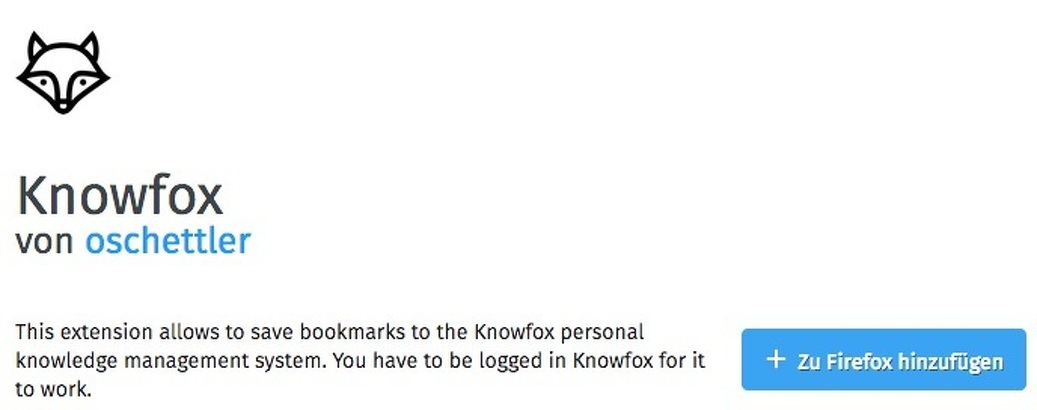
I have been a devoted user of Google Chrome from its very early versions. Once in 2012 I made a feeble attempt to move to Firefox to be able to use the Tab Groups extension. However, at this time, Firefox was slow and used lots of memory so I went back to Chrome for its minimalism and developer friendliness. But no more. For a few weeks now, Chrome is bugging me with near constant beachballing. And then there is Firefox Quantum now, a new Firefox engine that is fast and uses less memory.
If only I could use Knowfox bookmarking with it. Sadly, my trusted bookmarklet does not work in Firefox. Finally last weekend, I set off to fix this and write a proper Firefox extension for Knowfox. This was surprisingly easy, after I figured out which permissions the extension would need.
As opposed the earlier times when Firefox extensions were written in a special XML dialect, extensions now are just Javascript and HTML. There is plentiful and excellent documentation so getting started authoring a Firefox extension is easy.
Have a look at the repo. Aside from the manifest file which declares the access permission the extension needs, the complete logic is embedded in a single Javascript file with just a few lines of code. It works by retrieving URL and title from the currently active browser tab and fetching the Knowfox bookmarking location with these as parameters. Authentication is through the usual Knowfox session cookie - this is why the permission cookies is needed.
You can get the extension from the Mozilla Extension Directory or just click on the link in the Knowfox footer. It is open source and can be freely copied. I welcome feature or complete pull requests.
Happy bookmarking!